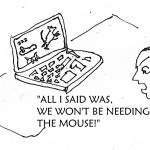By now most will have had good practice working with a distributed workforce. Much is to be said for, and perhaps against, this model, given the gymnastics that every employer has had to utilise to keep businesses alive and teams connected. Employees too would have found that working from home is not without its challenges. The perfect candidate to work in an office may well fail miserably working from home. Here are some simple but easily overlooked reminders to help your business make a success of the working-from-home model.
1. “Have You Enough Data?”
Your ICT team will need to design a new connectivity strategy, covering your whole business. Consider who needs to get online and when. Where are each of your employees located? How will they secure connectivity while keeping your ICT security at optimum levels? Wireless, dial up, broadband, maybe even mobile hotspots…? Your ICT team will need to set up VPNs (Virtual Private Networks) as appropriate, to safeguard organisational sensitive information. Do your teams have the appropriate tools to meet and work online? Get your ICT team to review and provide, not just each employee’s data requirements, but also IT equipment. It may well be that laptops, smart phones, tablets and other multi-media devices need upgrading to cope with Microsoft Teams, Zoom, Skype or the other meeting options your business may prefer. One must not overlook the need to review power supply and battery backups, to ensure employees can keep devices charged and working. Lastly, how will these costs be covered? Examine which budget lines can be replaced or reduced to ease the pressure to find additional funds for connecting your team. Landline bills and cell phone allowances have fast been replaced by growing data demands, to enable teams to meet, share documents, research and stay abreast of an ever-increasing global information highway.
2. Time Zone Tracking
If your team works across multiple time zones and you are counting on engaging to brainstorm when all are awake it is important to know when your team are active and their local time zones. Needless to say, it can also be a source of irritation if some employees have to cope with awkward times to meet whilst other employees enjoy meetings at more ‘humane’ hours. Thankfully, a few applications exist to help ensure meetings are scheduled optimally across the continents. HomeSlice, a simple browser-based time zone viewer; Every Time Zone, a visual browser-based viewer or Team Time Zone with Slack authentication are just a few of the tools you could benefit from. Worst case scenario, good old Google can help convert meeting times so you decide on the most appropriate mid-slot. As a final thought on time zones, it is necessary to give some thought to the personal demands of employees’ homelife. Will any of your team members need to balance different demands, such as sharing ‘office’ space with homeschooling children? Perhaps even supplement teachers’ efforts. It might well be then that you will need to accommodate some of these demands if you are to have the full engagement of your team during a meeting. Delicate balance!
3. From Dialling Extensions to Texting and Audio Messaging…
Whilst video chat is great at times, it is often the text and audio messaging platforms platforms that work most effectively. They are cheap, real time and most social media platforms keep a good record of communications. These can often be emailed, to enable authorisations of transactions, among other things.
4. …and Onto Audio and Video Conferencing
When text is not enough, audio and video conference meetings may be required, to guarantee everyone stays on the same page. Should you need to supplement with audio or video meetings, there are some fantastic solutions out there such as Skype, the global platform, and lately, Zoom. As with face to face meetings, audio and video conference meetings are still a great opportunity to capture ideas and turn them into action items within seconds. If your connection is weak, as in most parts of Africa, get your teams to turn off the video sharing option so that the internet connection works better.
5. The Big C
COMMUNICATION. Never has communication been more important. The task of creating a sense of belonging among remote workers can seem daunting for organisations and managers. Remote workers, particularly those new to the organisation, sometimes feel isolated and invisible. They may also feel management does not recognise their contributions. Authors of the book No Hard Feelings: The Secret Power of Embracing Emotions at Work, Liz Fosslien and Mollie West-Duffy observe that the “out of sight, out of mind” trap makes it more likely that remote workers receive less praise than their non-remote counterparts. When we work with our colleagues in person, we compliment each other after meetings, in the hall, or over drinks. Remote workers have fewer chances to receive this kind of informal feedback. “Many remote workers receive assignments, deliver them on time, and hear back only when their managers need more work done on these assignments,” explains Kristen Chirco of E Group.
Making sure to comment openly in your meetings when a remote team member has done a good job will go a long way toward building a sense of belonging and recognition for them. Create or refine your company values. Communicate your culture. Welcome new employees in front of the entire team. Encourage an environment of open communication and feedback. Set expectations on communication methods. Take time to learn about everyone
Communicate, communicate, communicate!
6. Trust
Keep your eye on the deliverables. Do not sweat the small stuff and feel you are losing allegiance if your tribe does not show up in online meetings sporting your precious company regalia. Then, once they have earned it, trust your employees. It is all too easy to assume any lull in communication means remote workers are twiddling their thumbs. The nicest part of working remotely is that you can easily build blocks of uninterrupted, concentration time into your day. Set clear expectations for remote workers as to what communication best practices look like at the company, but do not worry if you do not get a ping from them every five minutes. A weekly progress update meeting is often all that is needed to ensure performance.
No doubt new skills are required to measure your remote team’s employee engagement. Just how would one measure engagement with humans one cannot see and feel? A key instrument is performance. Our next blog will share insights on effectively managing performance remotely.